
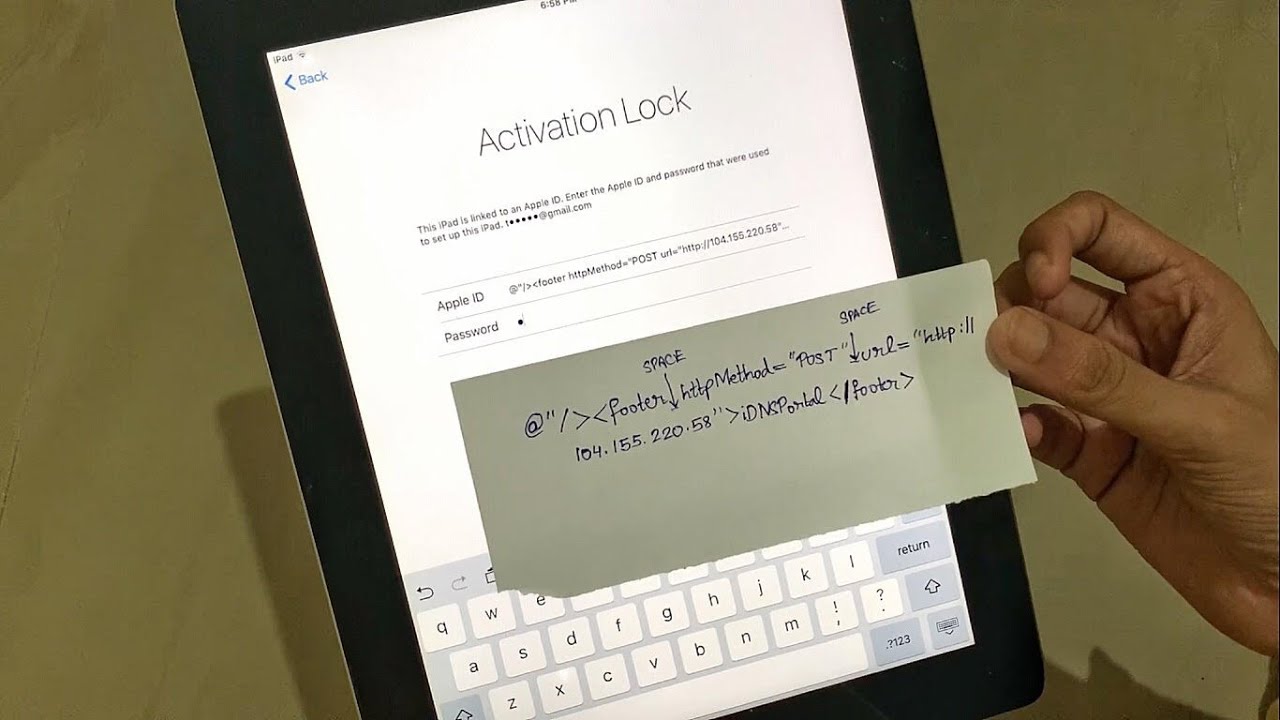
In the terminal, write this command below and drag and drop the downloaded checkra1n file in front of the command and press enter. Now open the terminal and files in Linux you can open both of these by searching after clicking the Show Applications button at the bottom left corner of the screen. Download the second file named as Download for Linux (CLI, X86_64) because we’ll use it in removing iPhone passcode restrictions. Open the Firefox browser from the left side menus and go to the checkra1n official website. Select the UNetBootin and continue, you’ll be booted into Linux OS.Ĭonnect the WiFi connection on Linux you can connect from the top right corner of the screen. After that, you’ll see a screen asking to choose an operating system, like choosing windows or UNetBootin. Press exit as the installation is completed, then restart your computer. The reason we’re installing Linux is that checkra1n can’t be installed on windows yet, so we won’t be able to unlock passcode on iPhone without it.Ĭheck out how you can iCloud Unlock with checkra1n jailbreak for FREE. This process will set up the boot loader for us to install Linux. The drive you choose here will have the installation of Ubuntu Linux. After that, in the Type dropdown, select the Hard Disk and press OK to start the process. Open the Unetbootin this is the Linux installer for us on it, select the ISO image file of Ubuntu. The third one is Ubuntu, download the Ubuntu ISO file, place all the three files on your desktop as all these are required to bypass iPhone passcode. Then download the UNetbootin software (windows version) for dual booting. First, we need to download a few software, download the Sliver software (windows version), the credit goes to Apple Tech 752 for it.
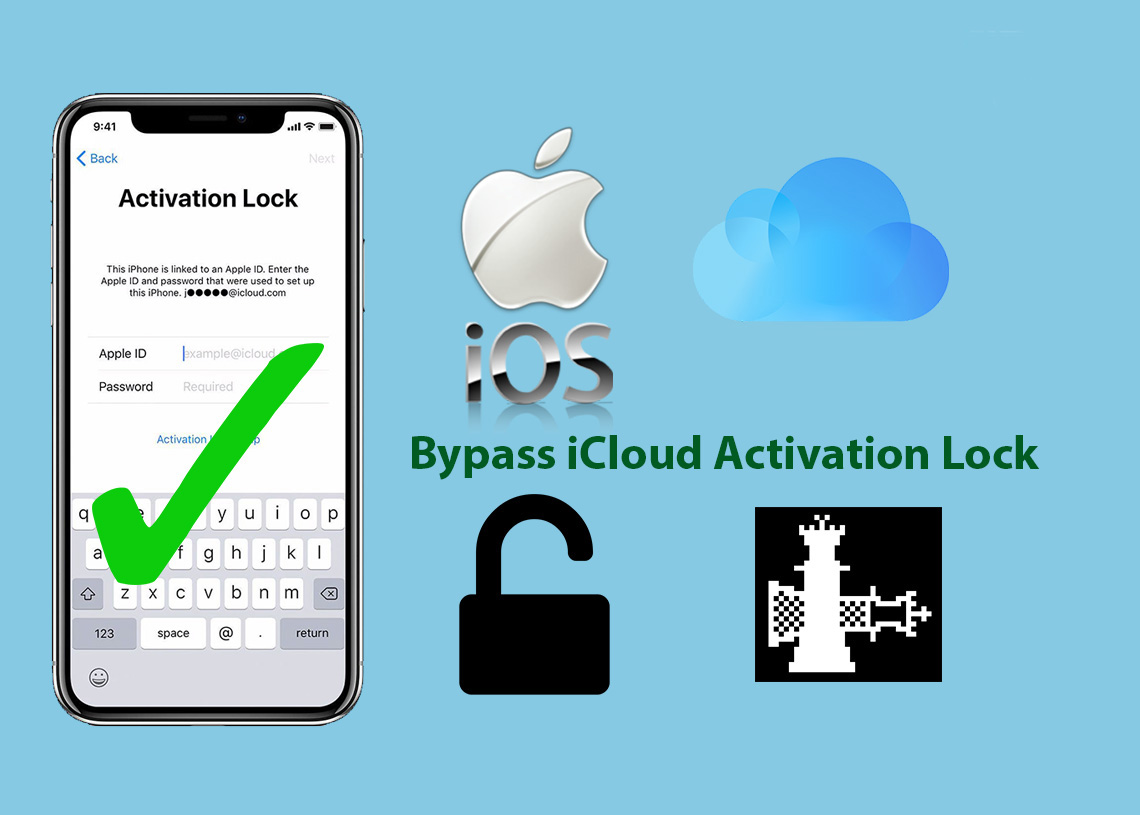
To remove the passcode restrictions on your iPhone in case you forgot iPhone passcode.
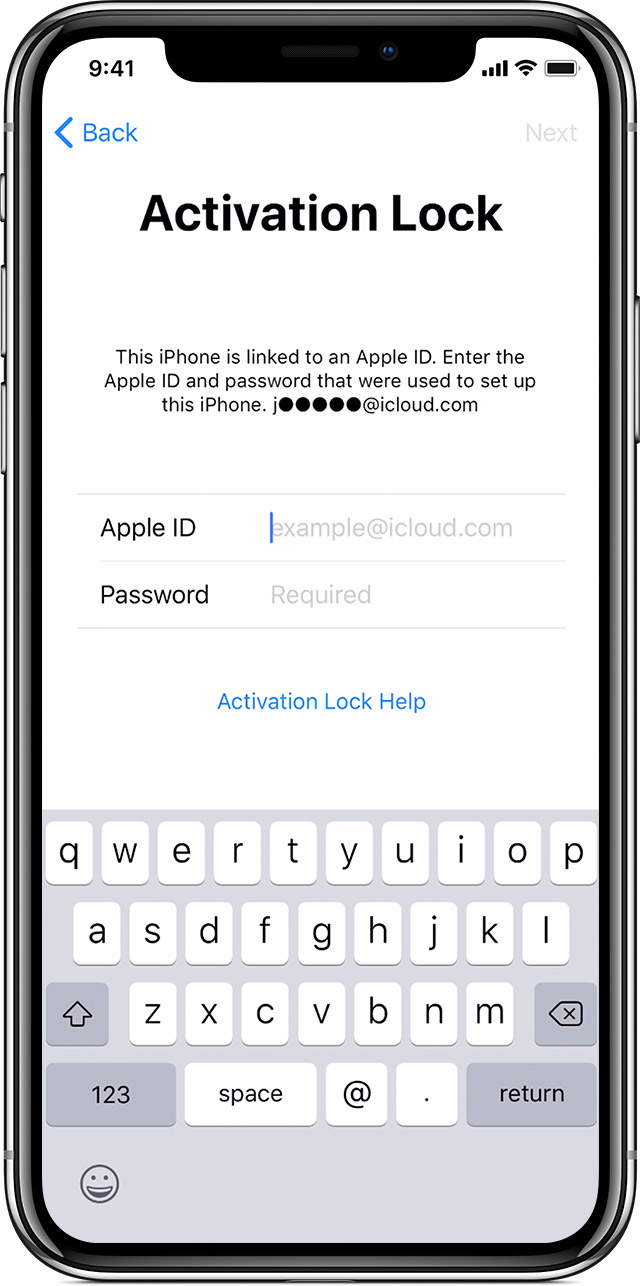
Everything will work perfectly, including Calls, Data, FaceTime, iMessage, Notifications, Siri, Signing in to iCloud, setting your own password without the Reboot Issue, all using your computer with checkra1n jailbreak, you’ll be able to unlock iPhone without passcode or personal identification number How To Unlock/Bypass Forgot iPhone Passcode On Windows Step #1 If you forgot iPhone passcode and its disabled, this tutorial covers how you can remove the passcode restrictions on the disabled device. We’ll show you how to bypass iPhone passcode.
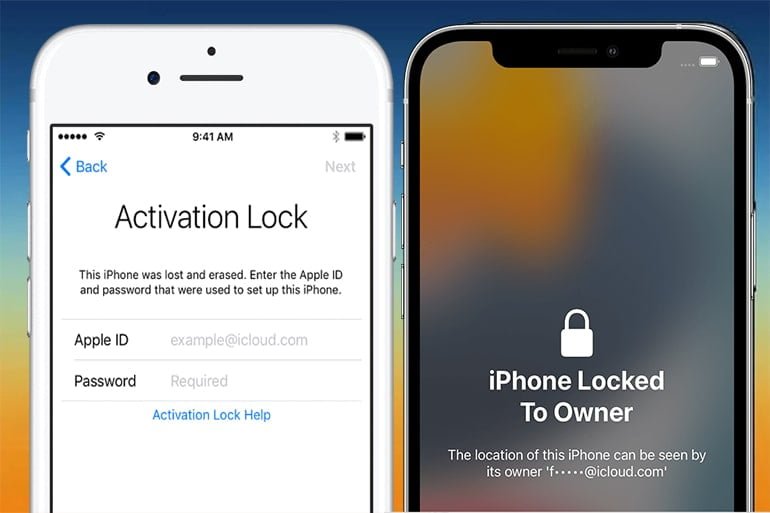
Now you can unlock forgot passcode iPhone disabled for free. Huge thanks to the checkra1n jailbreak, checkm8 exploit, before it was released, it was impossible to unlock forgot passcode disable iPhone.


 0 kommentar(er)
0 kommentar(er)
